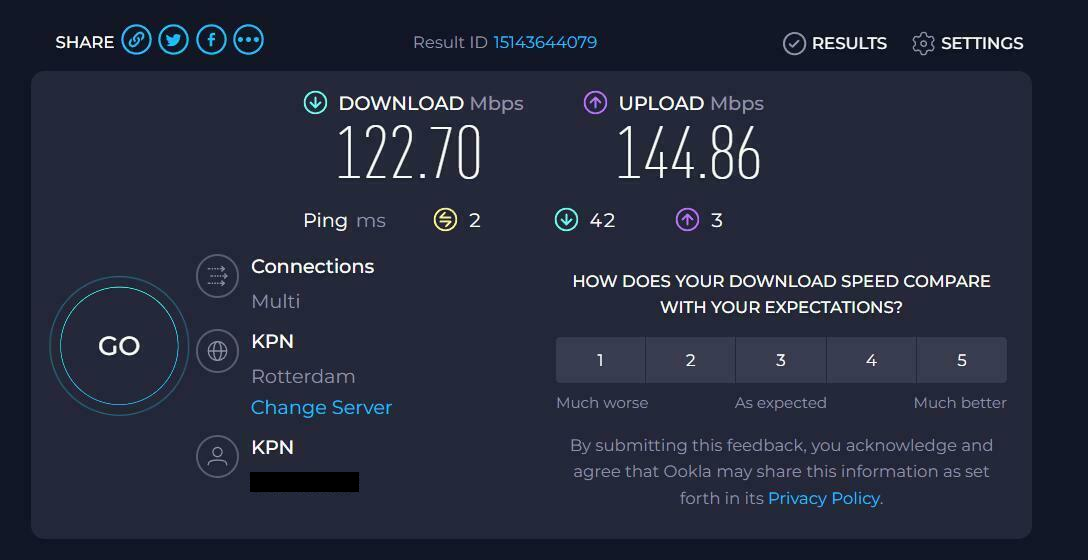And if i change the subscription to 100Mbit/s, it seems I’ll lose the 6 month discount
@sj55 Hi, your IP address is visible in your screenshot. That may be sensitive information. I recommend that you hide this.
Hi @sj55 . Which modem do you use? And did you reset it already?
Also: Your laptop has an ethernetcard? Or do you use a ethernet to USB solution. (if its the last case, this is probably the cause of your issue).
Hi, I’m using the modem sent by KPN and I’ve already restarted it.
My laptop has a ethernet card. Please see the specs here.
Well, that ethernet card should be able to handle it fine. Can you fill out your profilepage and give me a sign in this topic after you have done that?
@Erwin_ Sure. I’ve filled my profile.
Your speed profile is correct and I can't measure anything wrong with the connection ( my abilities to do a thorough test on fibre are limited btw)
You mention ‘restarted’ but did you also do a real factory default on the Box12?
@Erwin_ Yes, I have used the factory reset.
Alright. Lets summarize:
-tested on laptop that can handle these kind of speeds. (the ethernetcard drivers are up-to-date? )
-Tested with a cat5(or better) cable directly to the Box 12. (no use of switches or other hardware?)
-Tested with the build in Windows speedtest app (by ookla)
-Reset of fibre box and box12 (you also powercycled the FTU/NT? )
-Make sure the VPN (if you have one) is turned off.
If all the boxes are checked then maybe it's time for a mechanic to inspect the connection.