Hello,
I just received my activation sms along with modem & cables. But, still when I try to connect to the internet, I receive DNS probe started error. Is there a problem with the activation? What should I do?
Hello,
I just received my activation sms along with modem & cables. But, still when I try to connect to the internet, I receive DNS probe started error. Is there a problem with the activation? What should I do?
Hello,
I just received my activation sms along with modem & cables. But, still when I try to connect to the internet, I receive DNS probe started error. Is there a problem with the activation? What should I do?
How did you connect te modem to the ISRA? And what kind of isra do you have?
Also; is the activation date on the box before 08-09-2022, if you connect the box to early then you don't get internet.
Hello, thank you for your reply. Please see the photos. Not sure what is Isra

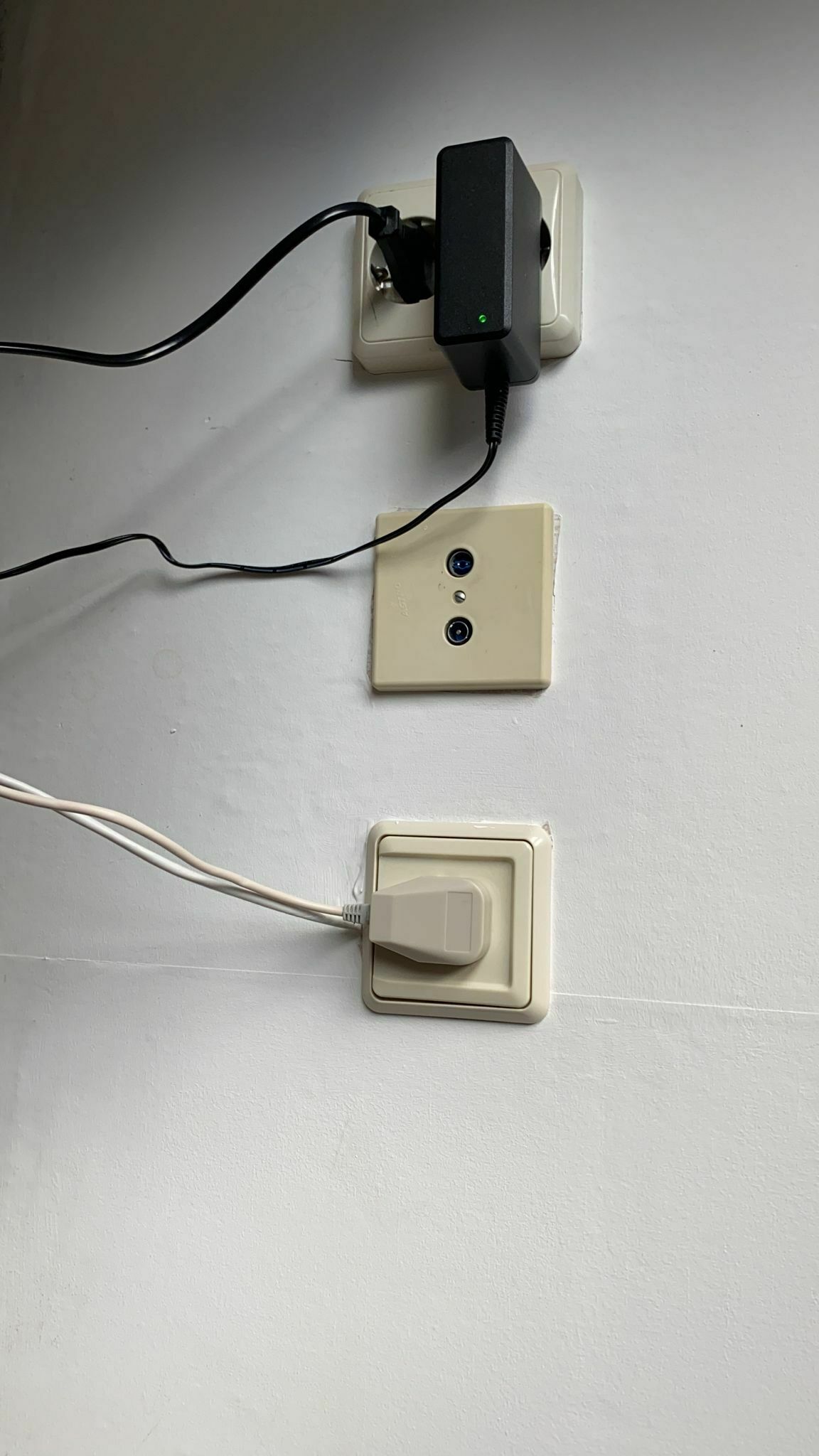
You've just made a picture of the isra, isra is the point in the wall that is from KPN. But I do think that this is not the right one. Is this in your living room? Because it looks like an aftermarket isra from the home improvement store.
Do you have an isra point in the cupboard? In the picture below are different kind of isra's to look for.

Yes, it is from my living room. Please see the image below for the ISRA. Do I need to buy new one?
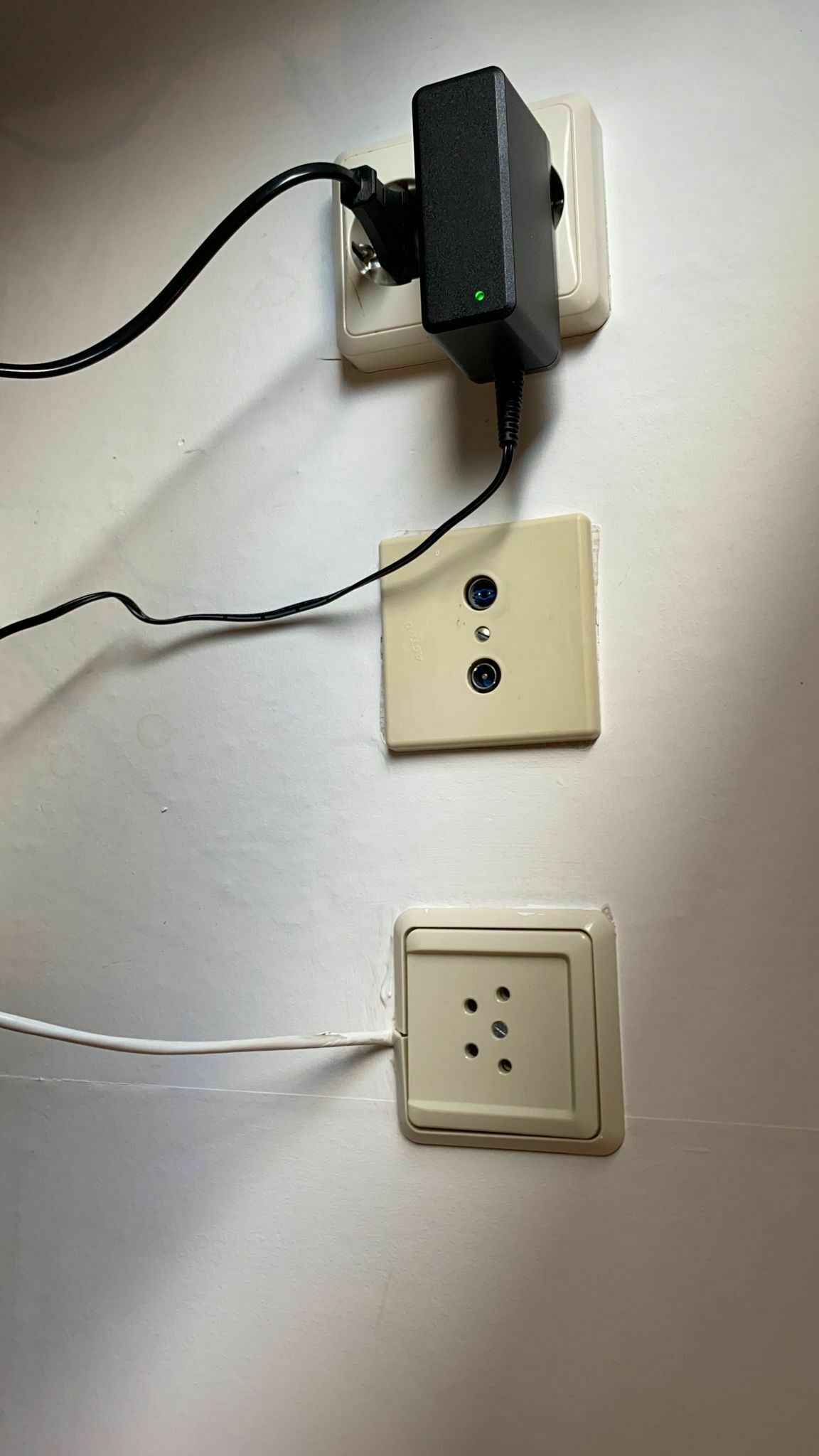
e:
No, the second question was: do you have a second isra in the cupboard? The small room with then electricity and circuit breakers. I think that the KPN ISRA is there. The one in the living room does look like an isra but I dont think that it is a good point.
If you can't find one in the cupboard, could you screw the lid of the one in the living room and make a picture from the inside?
Oh o

kay, is this that one?
Yes, do you have an electricity outlet nearby? Try connecting the modem to the white connector on the bottom ISRA, if that doesn't work try the blue one. (Wait 5 minutes before checking if it works) if both the connection points don't work then an KPN technician needs to come and install it for free.

It doesn’t work, thank you I guess I will call the service… there is no blue ISRA.
Hello
Is there is no second port on that ISRA point?
It looks like the black wire is in the first port, did you disconnect that black wire and connected the modem to that port?
If that isn’t working then try the second port or is that port missing?
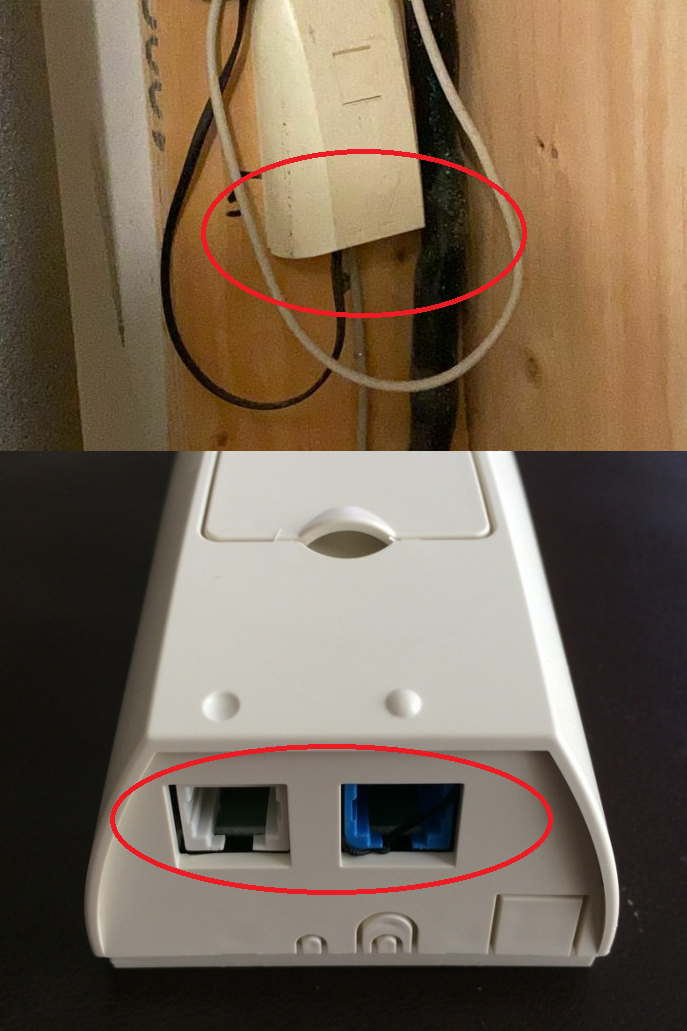
Now I tried disconnecting the black and adding the modem cable to there. I thought it worked but it did not, I realized that my PC was connected to my phone
Ok, then you can do nothing else than call the service on 0800-0402 I suppose.
Hi
I see Ik_Hussel and GeSp already helped you find the IS/RA point!
Did you manage to get it working with my colleagues on the phone?
Yes, everything is up and running now.
Enter your E-mail address. We'll send you an e-mail with instructions to reset your password.