Hi! I have the same issue.... 1GB on the subscription but in reality is poor! See the picture.
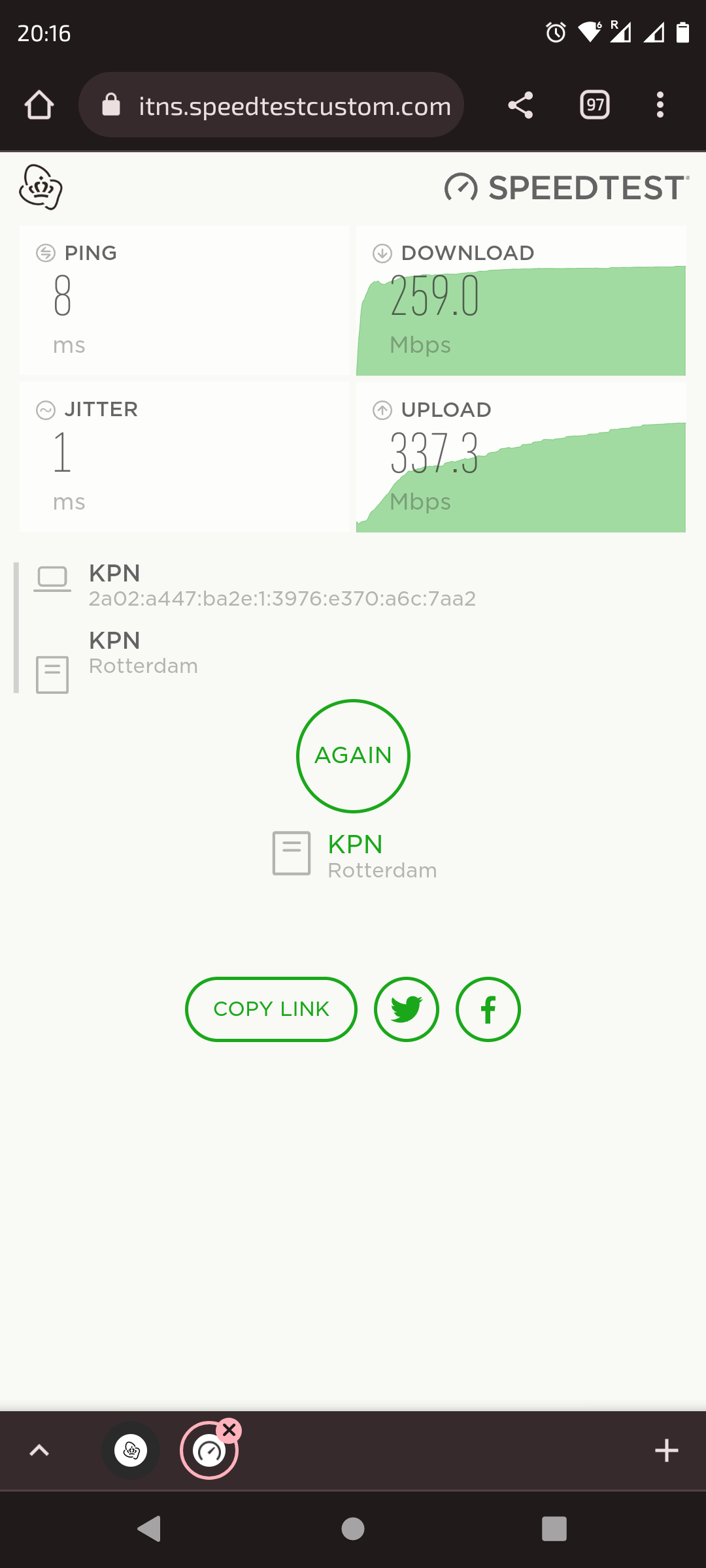
Admin: Moved your reaction to a new topic
Hi! I have the same issue.... 1GB on the subscription but in reality is poor! See the picture.
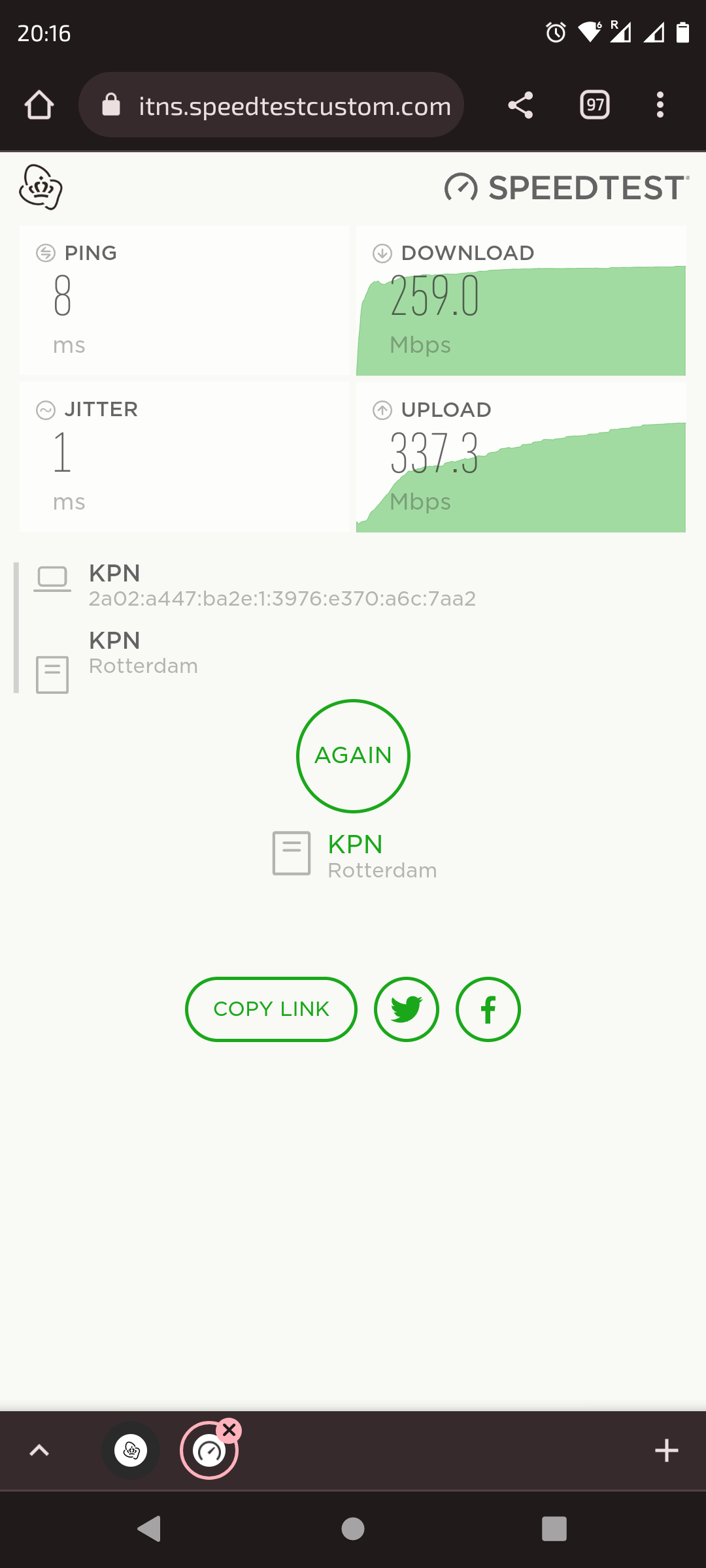
Admin: Moved your reaction to a new topic
If you want to check the speed of your Internet connection always use a Windows computer that is connected through a networkcable and use the Ookla Speedlink app that can be found in the Microsoft Store.
What is the idea of the wifi then? I don't want to use the internet via cable, but via WIFI. I also did the test speed via computer (see the picture). I'm going to request for closing the subscription and move to another provider. Is not rentable for me to pay a subscription for something that I don't have.
Klantnummer: 9094952396
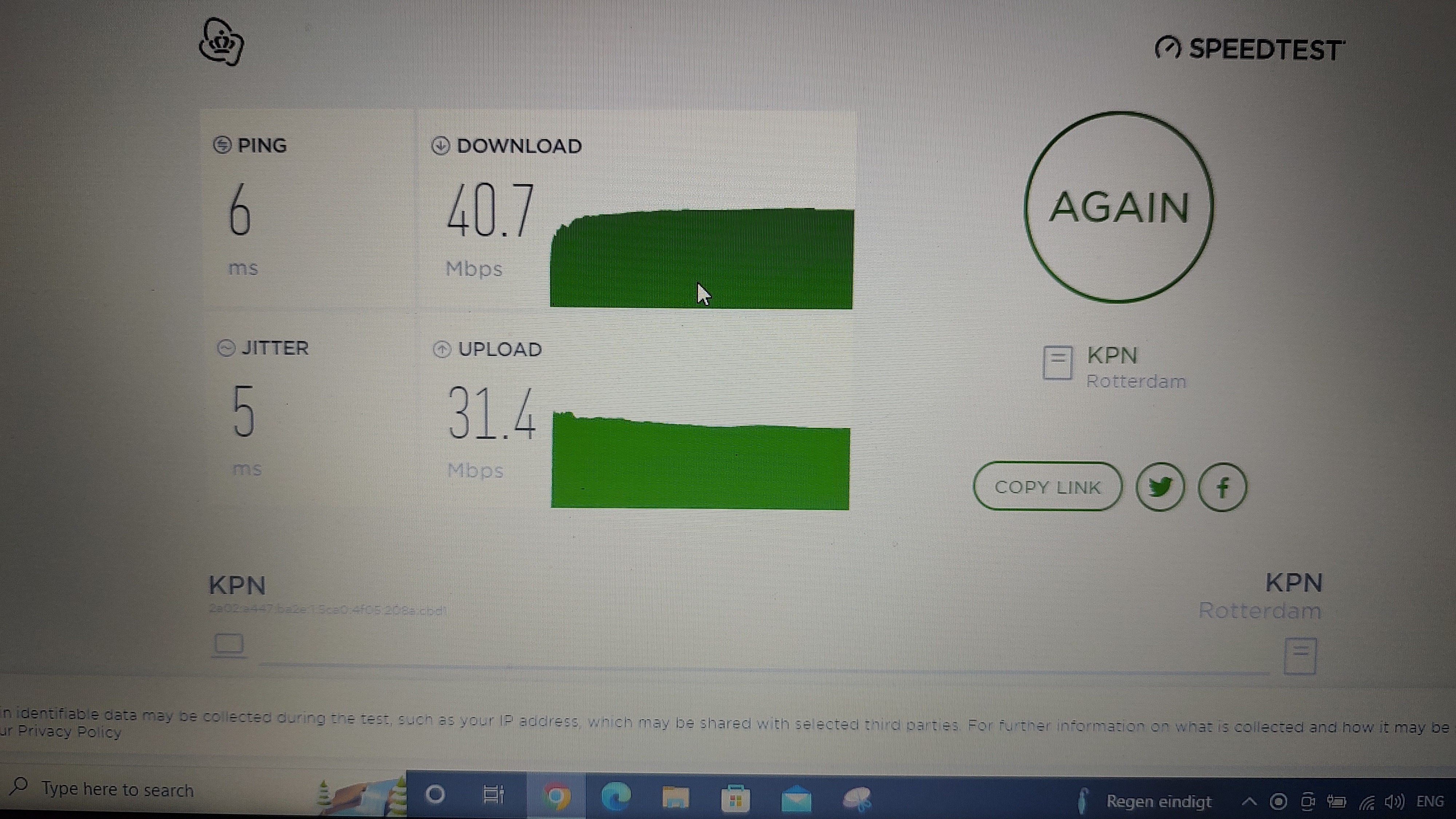
Also via Okla (via phone and via computer) . This is a very poor speed... Totally dissapointed...
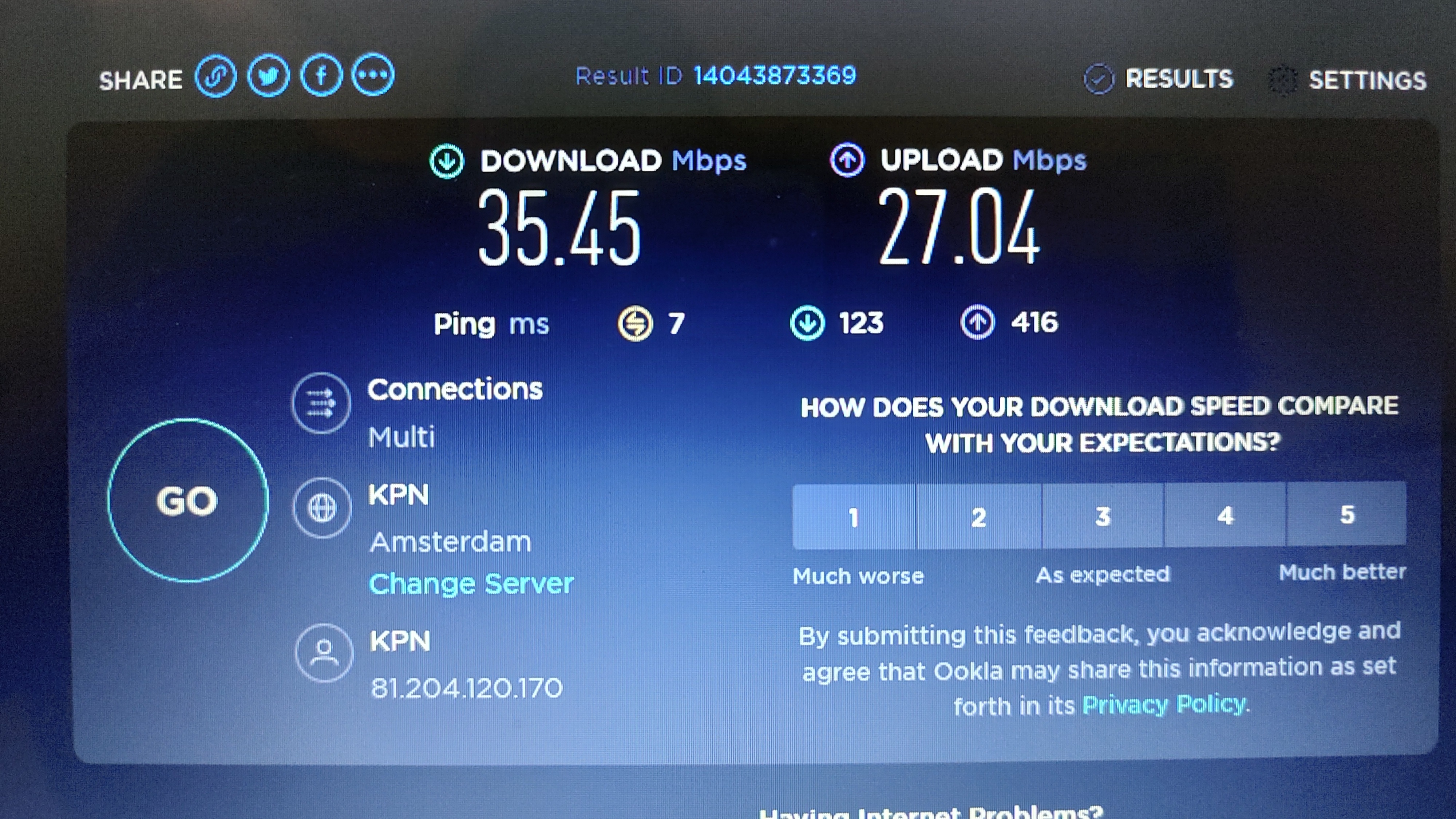
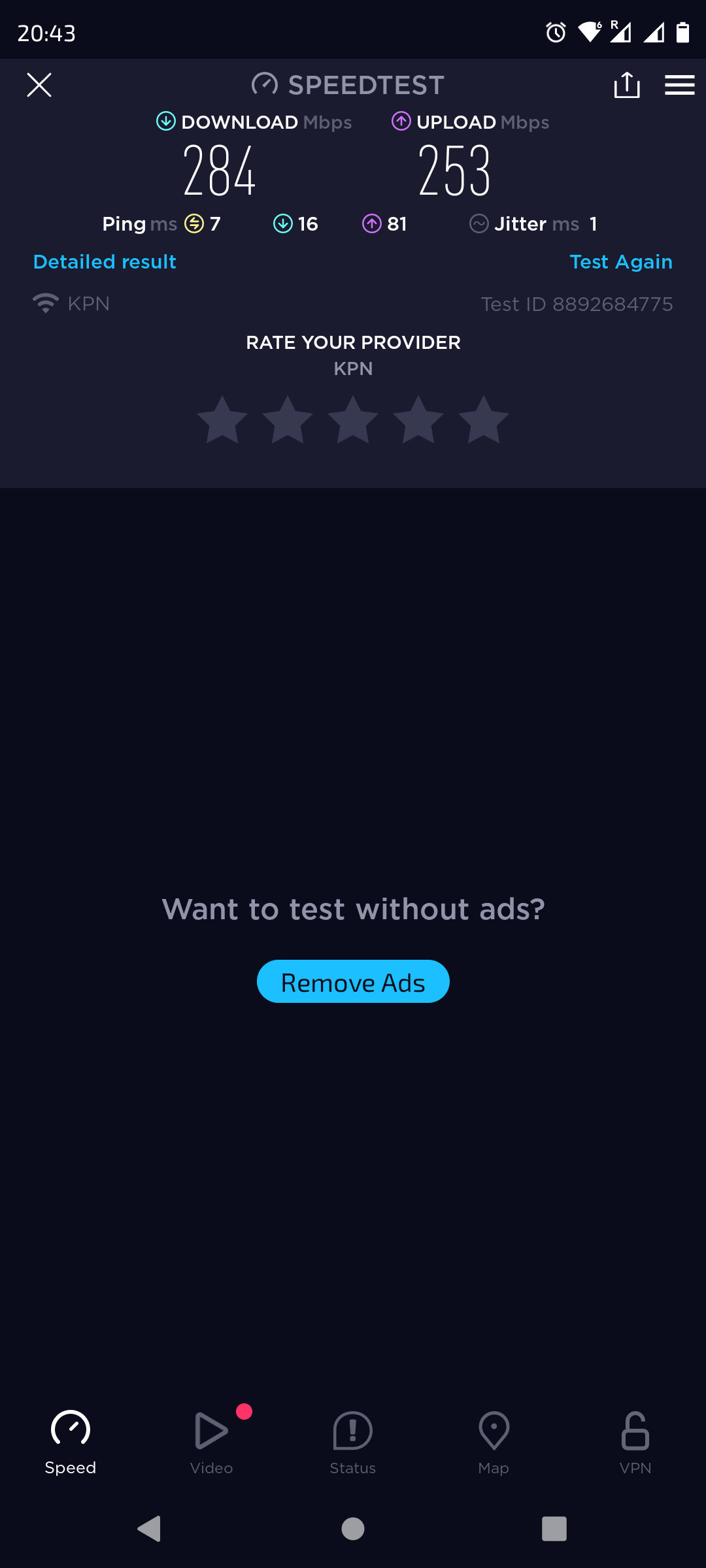
Not sure (but maybe worth a try) an other provider will give you a higher speed over wifi.
Higher wifi speeds can be achieved by buying more and/better wireless access points in mesh.
Maybe even tweaking of your current system may help, if wired on the router is low, KPN should take action.
Either using superwifi points, or another brand like Fritz will bring you to the 300-600 range. For sure this comes at a cost.
But for sure: 1Gbs over wifi is not a realistic expectation ( i know some people with 2500 euro hardware on routers, access points and state of the art pc/laptop will tell me wrong here).
Have you already tested the speed using a computer that is connected through a network cable?
Please post the results of such a speedtest.
Via cable is also poor. Not the same but not good as should. See pics. It's quite difficult to stay with the cable from door to living room...not what I wish
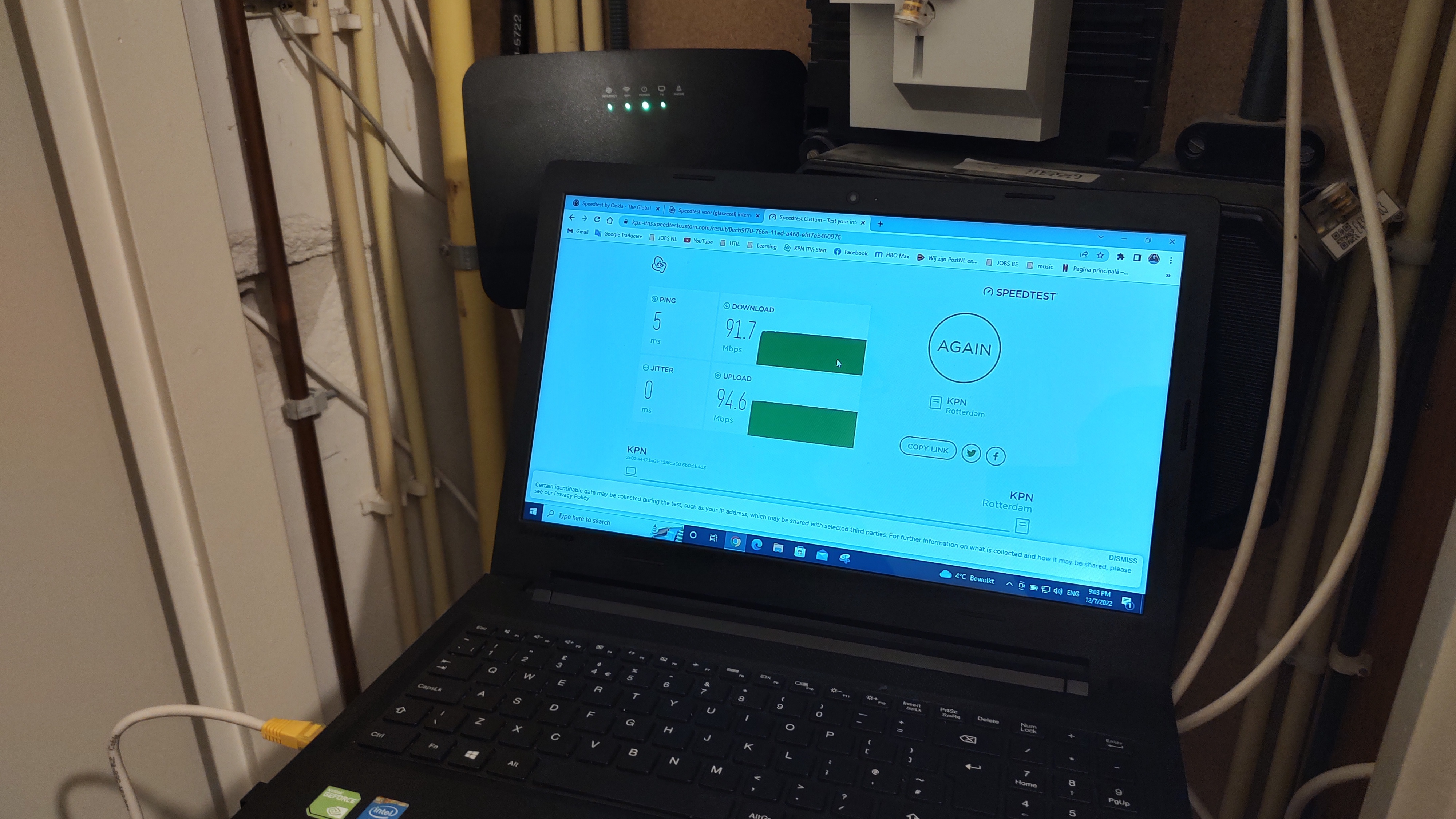
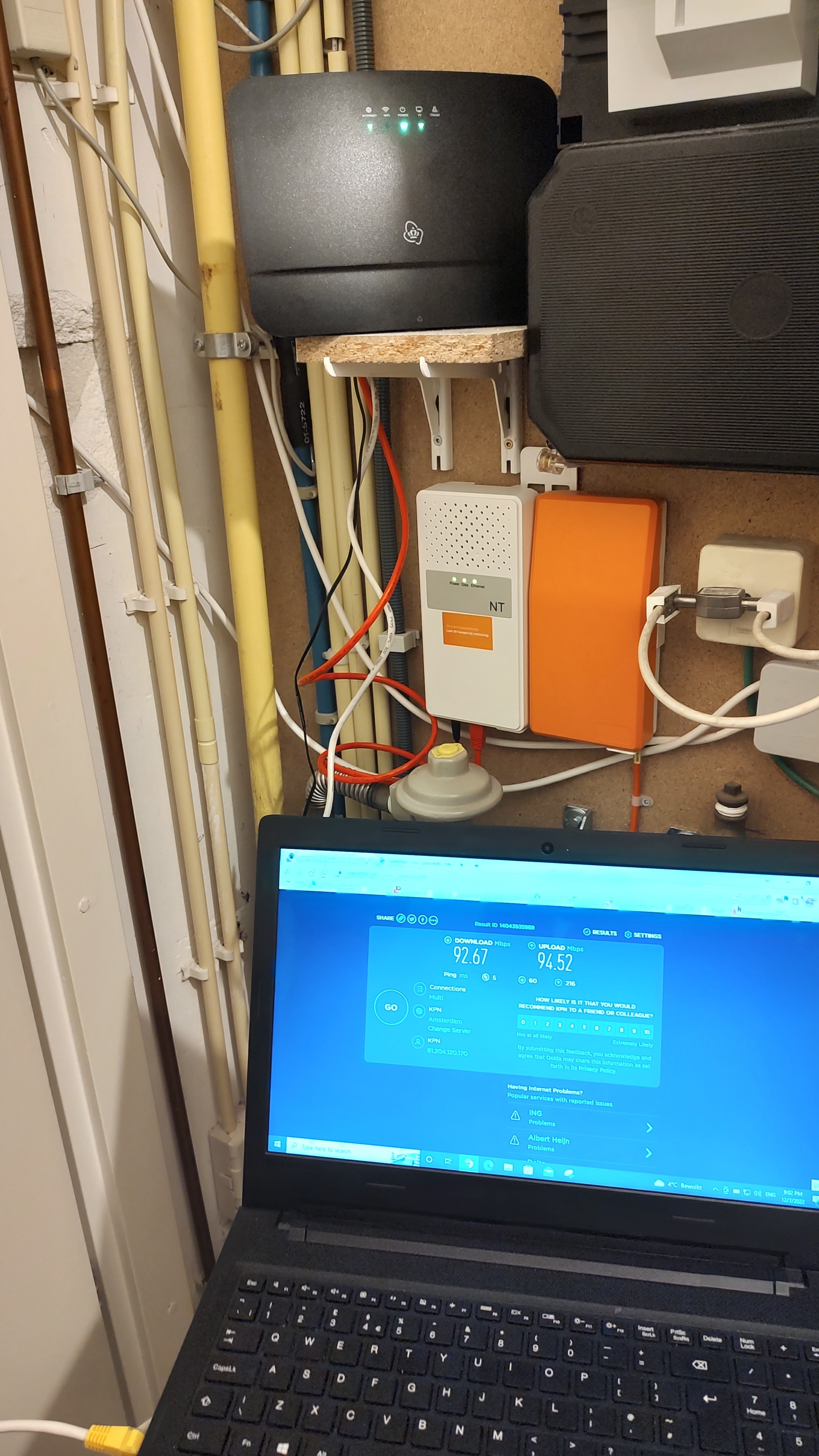
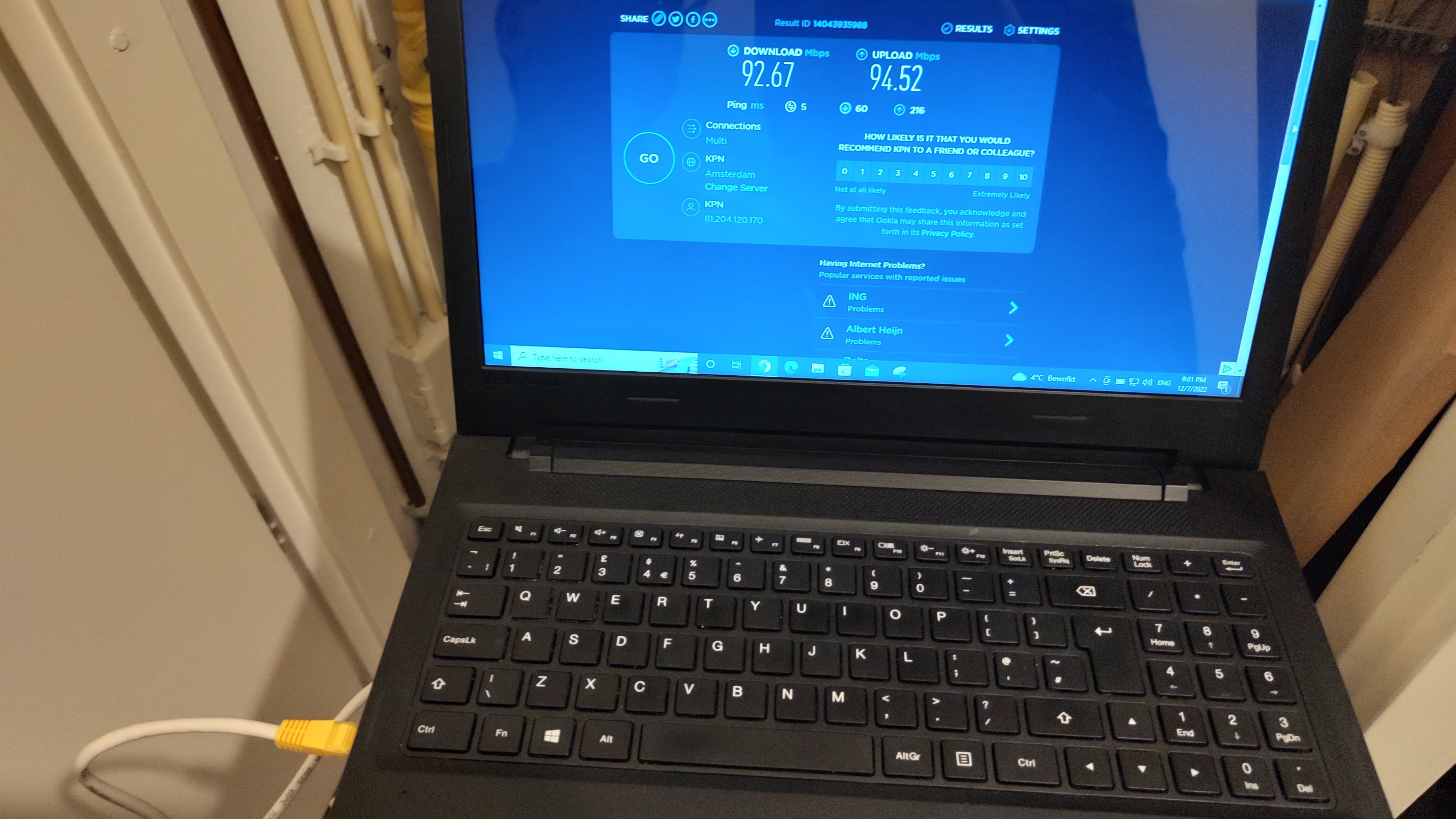
This measurement is done with either a networkcable from which one core is not connected or broken or with a network adapter that can only handle 100Mbps.
Please check the adapter settings of the LAN port on that computer and make sure the line speed is 1Gbps instead of 100Mbps.
Or you can send a specialist to do the needful. All the equipment is those provided by kpn 
Or you can send a specialist to do the needful. All the equipment is those provided by kpn 
I am, just like you, a customer of KPN and member of this forum.
Please use another cable, another port on your V12 or another computer and measure your speed again.
The values shown on your screenshot absolutely indicate that the link speed for the wired connection between that laptop and the V12 is 100Mbps instead of 1Gbps.
Can you post a screenshot of the link speed of your LAN adapter?

Hello
The first step with speed problems is always check the wired connection. When this is working well, you can focus again on the wifi and follow the Wifi Manager and you can also check the following topic: Slechte wifi: oplossingen voor trage en wegvallende wifi | KPN Community.
Hi Liesbeth,
We use cables provided by KPN. I expect for them to work. I don't think this is de problem that cause the slow speed of the internet…
Regards,
Loredana
We use cables provided by KPN. I expect for them to work. I don't think this is de problem that cause the slow speed of the internet…
I would not be suprised if it is the cause of the low speed.
The screenshot you posted shows speed of around 94Mbps ant that is typical the speed that are measured on physical connections that can handle 100Mbps instead of 1Gbps.
Can you share a screenshot where the link speed of your LAN adapter is shown while it is connected to your V12?
Enter your E-mail address. We'll send you an e-mail with instructions to reset your password.