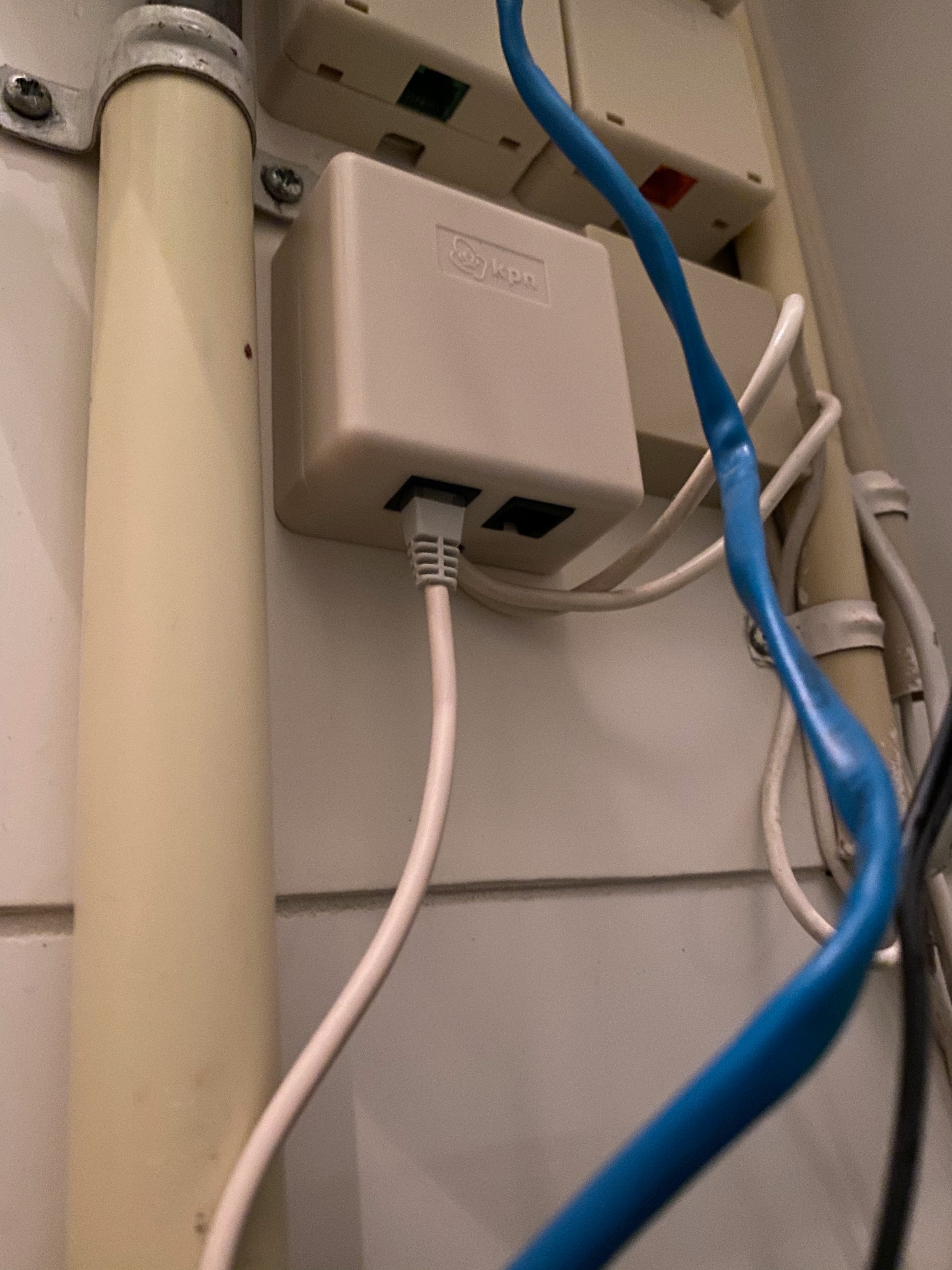I have some troubles with my internet connection. My modem restarts several time per day without any reason.
It is not connected with power line, cause the modem plugged in to the meter directly (I have a socket on it).
I’m experiencing the restarts ~10 times per day, and this only count of restarts that I noticed because I had a video conference at this time or I was using the internet connection somehow else. Probably the actual number of restart is greater.
The restart is tracked in logs and usually takes ~2 minutes to fully initialisation of the device. It looks like it’s “hard” reset of the device, cause internal clock is set to 01.01.2013 01:00:11 always and later upgraded to the current time correctly. The restart start has a log record as “The Modem has successfully powered up”.
It seriously affects my work, could you advice me how can I get a stable connection?
There restart log:
| 17.02.2021 13:11:10 | Info | SYS | TR-069 connectivity to (hengelo0.cust.kpn.net) has been closed |
| 17.02.2021 13:11:10 | Info | SYS | TR-069 connectivity to (hengelo0.cust.kpn.net) has been initiated |
| 01.01.2013 01:01:52 | Info | SYS | TR-069 connectivity to (hengelo0.cust.kpn.net) has been closed |
| 01.01.2013 01:01:52 | Info | SYS | TR-069 connectivity to (hengelo0.cust.kpn.net) has been initiated |
| 01.01.2013 01:01:49 | Info | PPPOE | PPPoE connection successfully established with user credentials. |
| 01.01.2013 01:01:47 | Info | WIFI | Device <_MAC_ADDRESS_6_> was disconnected on SSID (Device/WiFi/SSIDs/SSIDeWL_PRIV]) |
| 01.01.2013 01:01:47 | Info | WIFI | A WiFi device <_MAC_ADDRESS_6_> has successfully connected to SSID (Device/WiFi/SSIDs/SSIDeWL_VIDEO_5G]) |
| 01.01.2013 01:01:47 | Info | DHCPC | The WAN DHCP client IP address 10.29.61.7 |
| 01.01.2013 01:01:41 | Info | WIFI | A WiFi device <_MAC_ADDRESS_1_> has successfully connected to SSID (Device/WiFi/SSIDs/SSIDeWL_VIDEO_5G]) |
| 01.01.2013 01:01:41 | Info | DHCPC | WAN DHCP client (1) started |
| 01.01.2013 01:01:40 | Info | XDSL | VDSL connectivity is up port 1 |
| 01.01.2013 01:01:22 | Info | SYS | Modem login was successful |
| 01.01.2013 01:00:58 | Info | WIFI | A WiFi device <_MAC_ADDRESS_3_> has successfully connected to SSID (Device/WiFi/SSIDs/SSIDeWL_PRIV]) |
| 01.01.2013 01:00:41 | Info | WIFI | A WiFi device <_MAC_ADDRESS_2_> has successfully connected to SSID (Device/WiFi/SSIDs/SSIDeWL_PRIV]) |
| 01.01.2013 01:00:32 | Info | WIFI | A WiFi device <_MAC_ADDRESS_6_> has successfully connected to SSID (Device/WiFi/SSIDs/SSIDeWL_PRIV]) |
| 01.01.2013 01:00:30 | Info | WIFI | A WiFi device <_MAC_ADDRESS_7_> has successfully connected to SSID (Device/WiFi/SSIDs/SSIDeWL_PRIV]) |
| 01.01.2013 01:00:29 | Info | WIFI | A WiFi device <_MAC_ADDRESS_8_> has successfully connected to SSID (Device/WiFi/SSIDs/SSIDeWL_PRIV]) |
| 01.01.2013 01:00:27 | Info | WIFI | Channel: (6/1) Channel Hopping initiated/Manually initiated |
| 01.01.2013 01:00:25 | Info | UPNP | UPnP functionality has been activated |
| 01.01.2013 01:00:14 | Info | DHCPS | The LAN DHCP Server is active |
| 01.01.2013 01:00:14 | Info | WIFI | WLAN has been deactivated (.) (band : 5GHz). |
| 01.01.2013 01:00:14 | Info | WIFI | WLAN has been deactivated (.) (band : 2.4GHz). |
| 01.01.2013 01:00:14 | Info | WIFI | WLAN has been deactivated (.) (band : 5GHz). |
| 01.01.2013 01:00:14 | Info | WIFI | WLAN has been deactivated (KPN Fon) (band : 2.4GHz). |
| 01.01.2013 01:00:14 | Info | WIFI | WLAN has been deactivated (KPN523F46_guest) (band : 5GHz). |
| 01.01.2013 01:00:14 | Info | WIFI | WLAN has been deactivated (KPN523F46_guest) (band : 2.4GHz). |
| 01.01.2013 01:00:14 | Info | WIFI | WLAN has been activated (KPN523F46) (band : 5GHz). |
| 01.01.2013 01:00:14 | Info | WIFI | WLAN has been activated (KPN523F46) (band : 2.4GHz). |
| 01.01.2013 01:00:14 | Info | WIFI | Channel: (0/52) Channel Hopping initiated/Manually initiated |
| 01.01.2013 01:00:14 | Info | WIFI | Channel: (0/6) Channel Hopping initiated/Manually initiated |
| 01.01.2013 01:00:11 | Info | SYS | The Modem has successfully powered up |
Full logs:
https://docs.google.com/spreadsheets/d/1jHK0NZbo91pj_RsmUNbQZb0EufIwmPF6Hu2IqvzSt-U/edit?usp=sharing