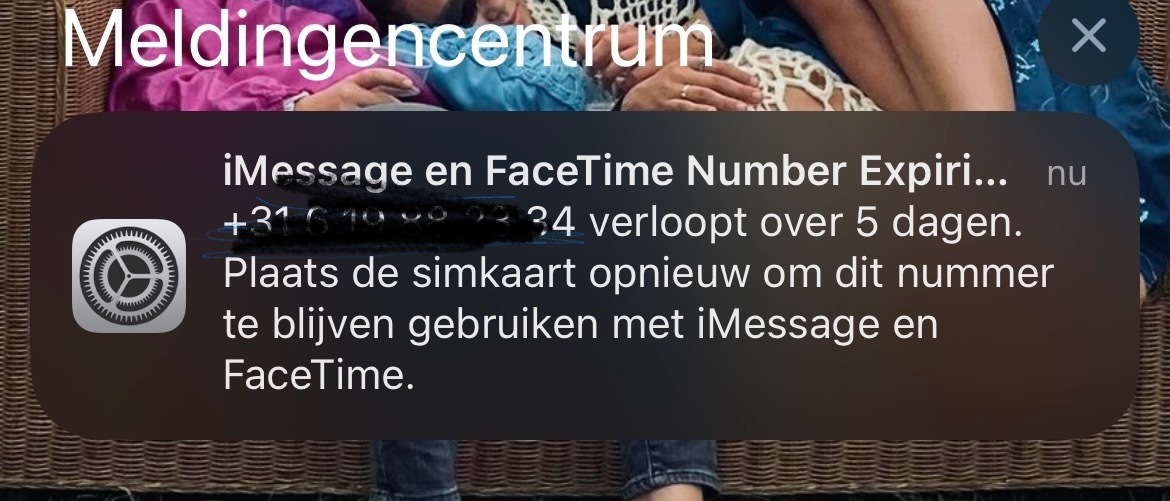I just had this exact notification that would not go away and I tried absolutely everything, but this is what worked for me!
Go to Settings --> Messages --> Send & Receive
You should see the same notification about the phone number expiring in the "Send & Receive" tab again, but this time with a red "Remove From iMessage and Facetime" button underneath. Press this button.
Now under Send & Receive you should see your phone number still there, but without the checkmark next to it that indicated that it is active.
Simply press on your phone number and it will activate it again with both iMessage and Facetime again. You should see that small checkmark next to it again.
This is what took the notification away for me, no messages or anything were lost in the process by pressing remove.