I would like have VPN installed on my Router. But I am unable to APPLY
the OPEN VPN update on my ZTE Experia V10 router settings page.
Does anybody know how I can press the APPLY button? It is not clickable at all…
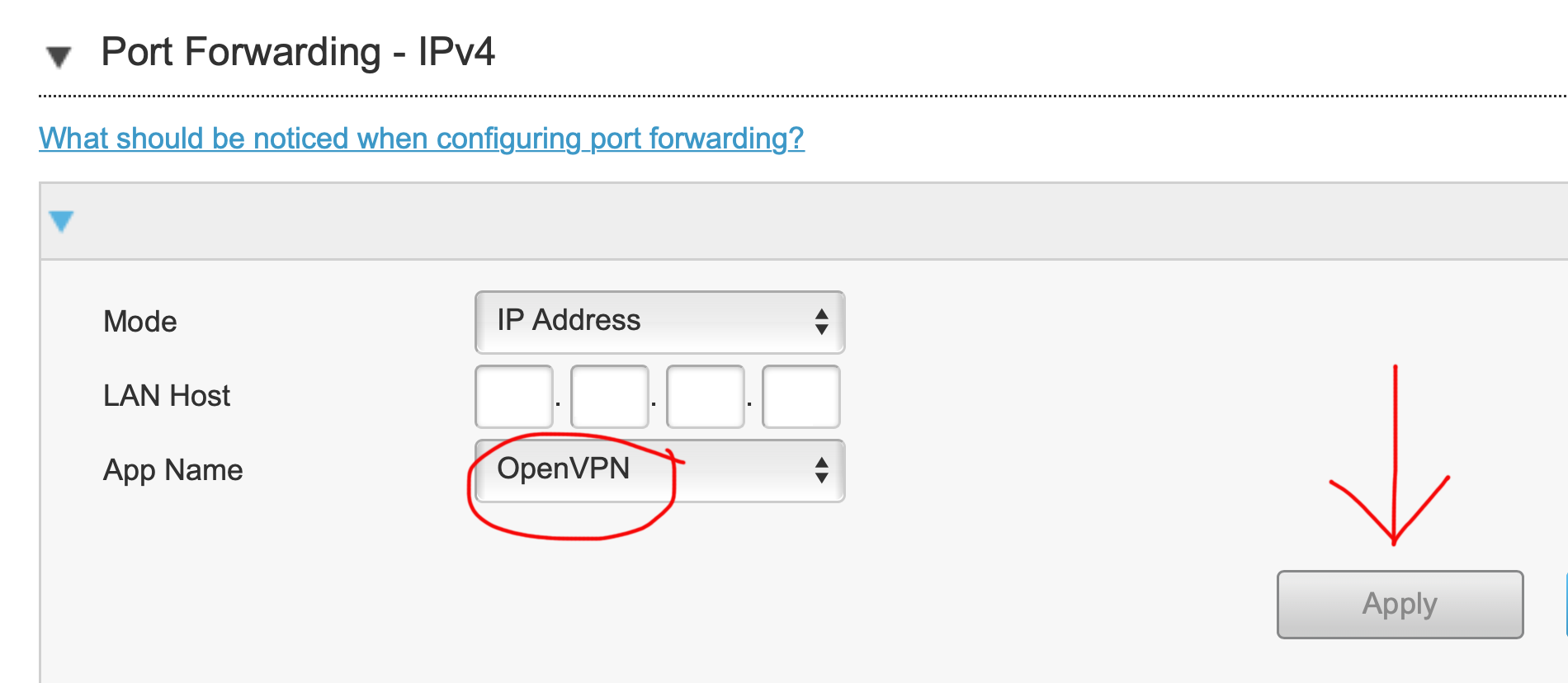
I would like have VPN installed on my Router. But I am unable to APPLY
the OPEN VPN update on my ZTE Experia V10 router settings page.
Does anybody know how I can press the APPLY button? It is not clickable at all…
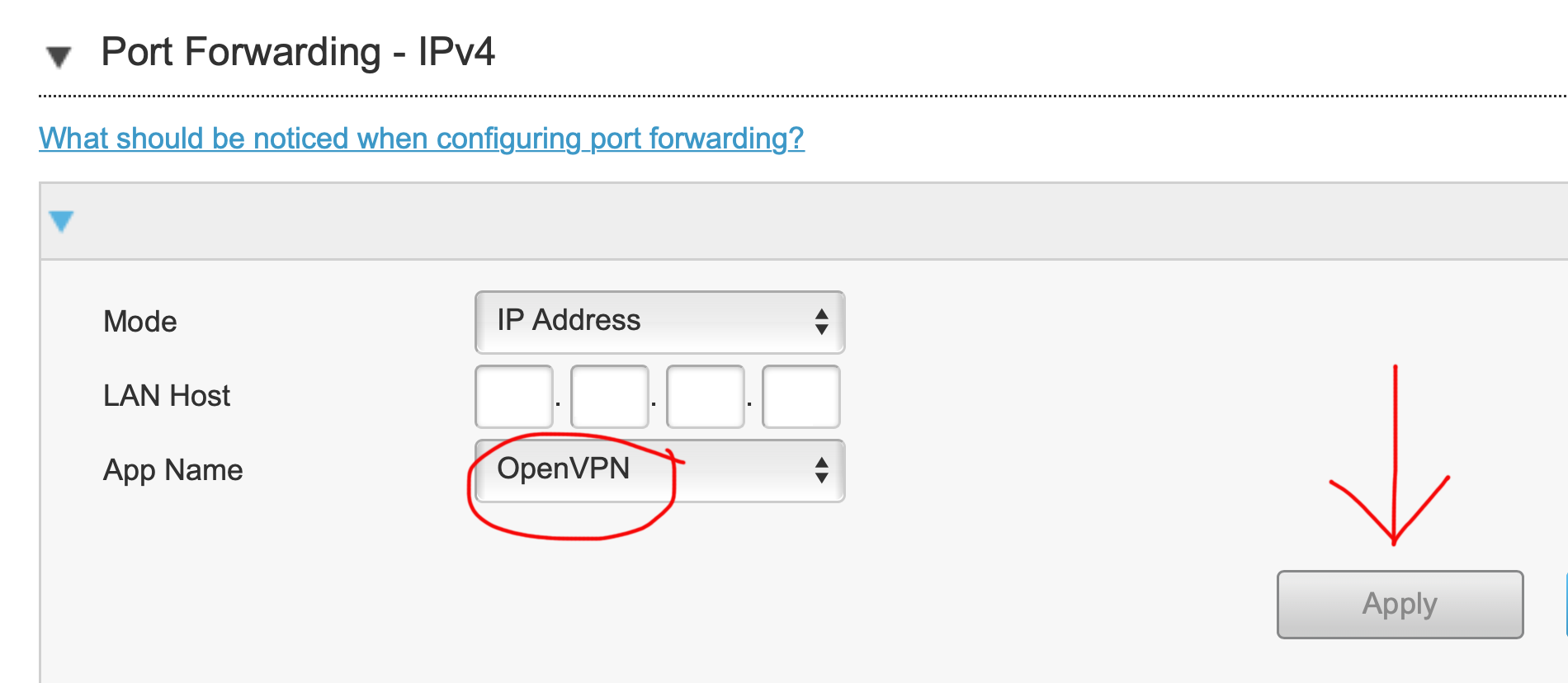
Hi, Hes, welcome here! You cannot install a VPN server on the Experia Box. The Experia Box supports VPN traffic, but you'll have to install OpenVPN on your own device.
The screen you've posted here is for port forwarding external traffic to a specific device in your network. The App Name drop down lets you select a preconfigured set of forwards to apply. For it to work, you must first scroll down to the Application List below this section. Find OpenVPN there and check if it has all the forward rules you want/need for it. If not, add them.
Then go back up to this screen to fill in your LAN Host. This is the internal IP address for the device that is running the VPN. After you've filled that in, you can press Apply to activate the forwarding rules.
From that point on, if you connect to your public IP followed by a colon and then the port specified in the OpenVPN app, you will reach the device that has OpenVPN on it.
What are the goals you would like to achieve by using OpenVPN?
Enter your E-mail address. We'll send you an e-mail with instructions to reset your password.