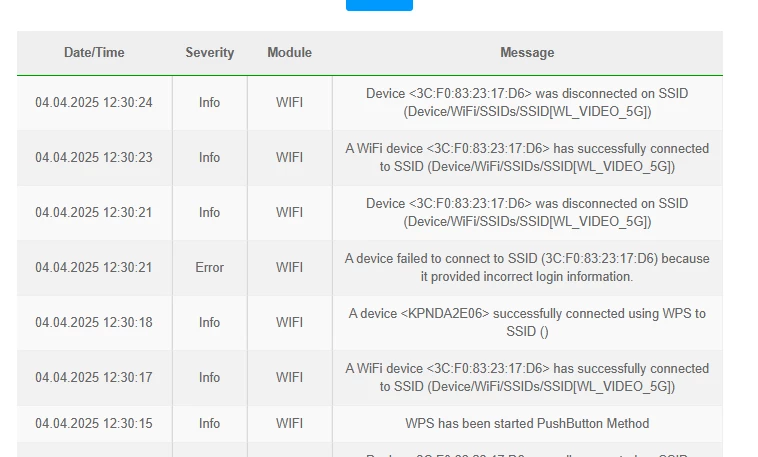Hi,
I have received my SuperWifi 2 a few days ago and followed setup steps, however LED was red when cable was not connected.
I had calls with customer service and reset on both modem and superwifi was done a several times, still the same issue.
I have decided to check the settings on SuperWifi 2 today. Connecting to web interface, I noticed it got wifi settings modem correctly, however still can't connect to it. There are no logs on superwifi 2 regarding this.
I have checked logs on modem itself and noticed a log entry saying supewifi 2 (I figured this from MAC address) provided incorrect login details.
I have decided to update wifi password on both modem and superwifi 2. Following this, still no connection. I have enabled WPS and tried to connect over it. I noticed SuperWifi 2 connected to modem for a few seconds with WPS and then got disconnected again.