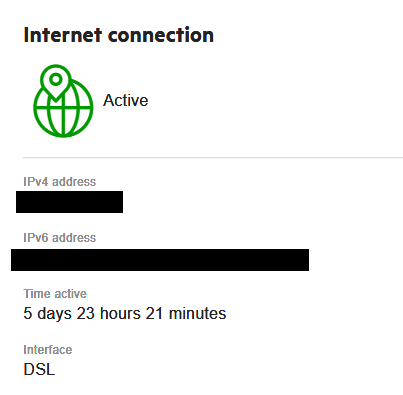Hallo.
Sorry for writing this in english. Hopefully this won’t be an issue here.
We have internet from KPN since around December 2015.
Using the same Wifi modem Experia Box V10.
To be honest, we didn’t occur any issues from 2015 until unfortunately last week.
As I’ve received information that there will be new firmware for this modem (13.12.2024) modem just become really unstable.
While watching Netflix movie Experia Box is making full restart. It looks like device is just crashing and rebooting by itself.
Today as maybe some worker can check logs of the device, it happened today 29.12.2024 at:
14:28
14:44
15:44
16:58
Reboots are randomly. I thought that maybe after couple of days KPN will release new firmware to fix this issue, but appratently I’m dealing with this issue already for a week (or even longer). But as there was a Christmas time, I knew it won’t be fixed.
Also I don’t understand why there was firmware update if the device was working just fine since 2015.
Right now, I’m paying for the service that I can’t fully use.
Actual firmware version of device is: V10.C.24.12.11
The setup is standard and hasn’t been changed since 2015.
Experia Box V10
- 1 device connected through LAN cable
- 6 devices connected through WIFI (2 mobile phones, laptop, 2x TV)
- No WIFI Signal extenders etc
- Not all of the WIFI devices working at once!
- Didn’t had any issues before firmware update

Hopefully someone can help with this issue, so we can solve it quickly.